para empezar nos vamos a Diseno >> Elementos de Pagina >> Anadir Gadget Html/javascript
si usas la nueva interfaz vete a Diseno >> Anadir un gadget Html/javascript
Despues copia este codigo y pegalo en el gadget
<center><a href="URL DE TU BLOG"><img height="50" src="URL DE TU IMAGEN" width="220" /></a><center>
<center><a href="URL TUTORIAL"><img height="50" src="URL DE TU IMAGEN" width="220" /></a><center>
<center><a href="URL AFILIADOS"><img height="50" src="URL DE TU IMAGEN" width="220" /></a><center>
<center><a href="URL TWITTER"><img height="50" src="URL DE TU IMAGEN" width="220" /></a><center>
<center><a href="URL FACEBOOK"><img height="50" src="URL DE TU IMAGEN" width="220" /></a><center>
<center><a href="URL YOUTUBE"><img height="50" src="URL DE TU IMAGEN" width="220" /></a><center>
Ahora solo tienes que remplazar lo que esta en letras MAYUSCULAS xD
Aqui les dejo unos botoncitos como del menu de muestra que yo hize ^^ tu mismo puedes hacer tus propios botonces con tu estilo okii

http://i1063.photobucket.com/albums/t514/Annyz-Kawaii/botonannyzblog.png
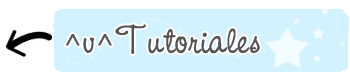
http://i1063.photobucket.com/albums/t514/Annyz-Kawaii/botonannyzblog4.png

http://i1063.photobucket.com/albums/t514/Annyz-Kawaii/botonannyzblog5.png

http://i1063.photobucket.com/albums/t514/Annyz-Kawaii/botonannyzblog3.png

http://i1063.photobucket.com/albums/t514/Annyz-Kawaii/BOTON7copia.png
 REFERENCIA "ANNYS KAWAII WORLD"
REFERENCIA "ANNYS KAWAII WORLD" ....
....







No hay comentarios: